How to add a new user
WordPress comes with a built-in user management system. This lets you add users with different roles and permission levels.
1. Go to the "Users" plugin and click the "Add New".
2. Fill out the form to create a new user. Note that the username can’t be easily changed later! Use the ‘Generate password’ button to automatically create a strong password, and check the 'send new user email' to send them an email letting them know how to log in. This will also have a link, so they can set a different password if they want.
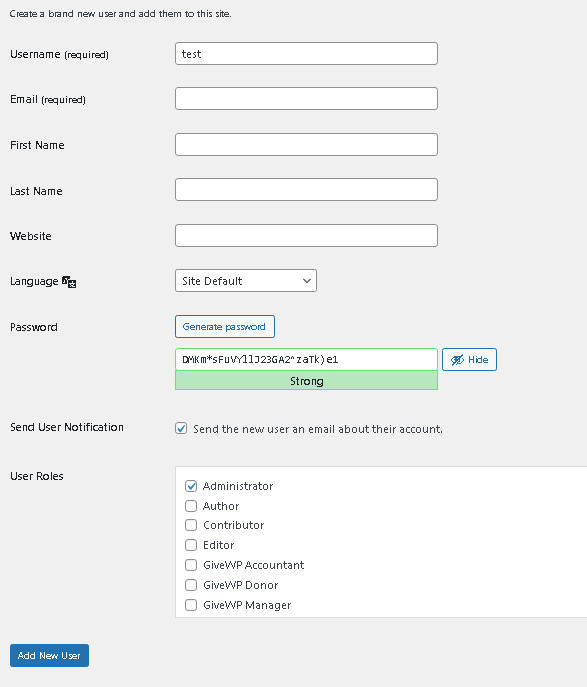
3. Once you are done, click the ‘Add New User’ button at the bottom of the screen.


Each user role comes with a different set of capabilities. Subscriber is the least powerful role, and Administrator is the most powerful role. You need to choose a role depending on what tasks a user will be performing on your website.
Related Articles
Creating a Cloud User
You need Administrator privileges to set up Cloud users. Once you have logged onto the Partner DMS Cloud as an Administrator, go to Admin Settings > Cloud Users Set up the user profile to allow the user to log into Silent Partner Cloud To add a new ...User-Defined Codes in Silent Partner
User-defined codes are a function of further donor categorization in Silent Partner, in addition to Mail Codes and Category Codes. User-defined codes would come in handy if you would like to introduce various levels of ...How to create new user roles and permissions
To restrict your users' access in the admin panel of your WordPress site, and control what changes they can make, create roles that outline their permissions and add users to those roles. 1. Go to Members plugin by MemberPress 2. Use the "Enter role ...Adding and changing Users for Silent Partner Desktop
From the Green Screen go to File > Users. To add a new user: Click the "New" button and enter a username and password. Available user permissions are in the left hand window; permissions selected for the user are displayed on the right hand side. To ...How to edit your user profile
As users, you can edit your own profile, such as adding a profile picture and changing details, but you cannot change your role to change what you are allowed to do. 1. Go to the "Users" tab in the WordPress dashboard. 2. Click the "Profile" to ...
Societ Academy
Learn what you need to know, any time. Free!
- High quality training on demand - sessions are available every day, so you can access training that fits into your schedule.
- Training sessions that are easy to follow - helpful tips throughout each session, and access to training moderators ensure your questions get answered.
- A certificate of completion - you can request a certificate of completion for every session you attend.