Using a merge file to create a complete donor list
Using a merge file to create a complete donor list
N.B This is for a customer that wants to create a donor contact list with all the information included when the donor list report just doesn't cut it
First run a tag or scope, then click on the Labels icon and select Merge Files
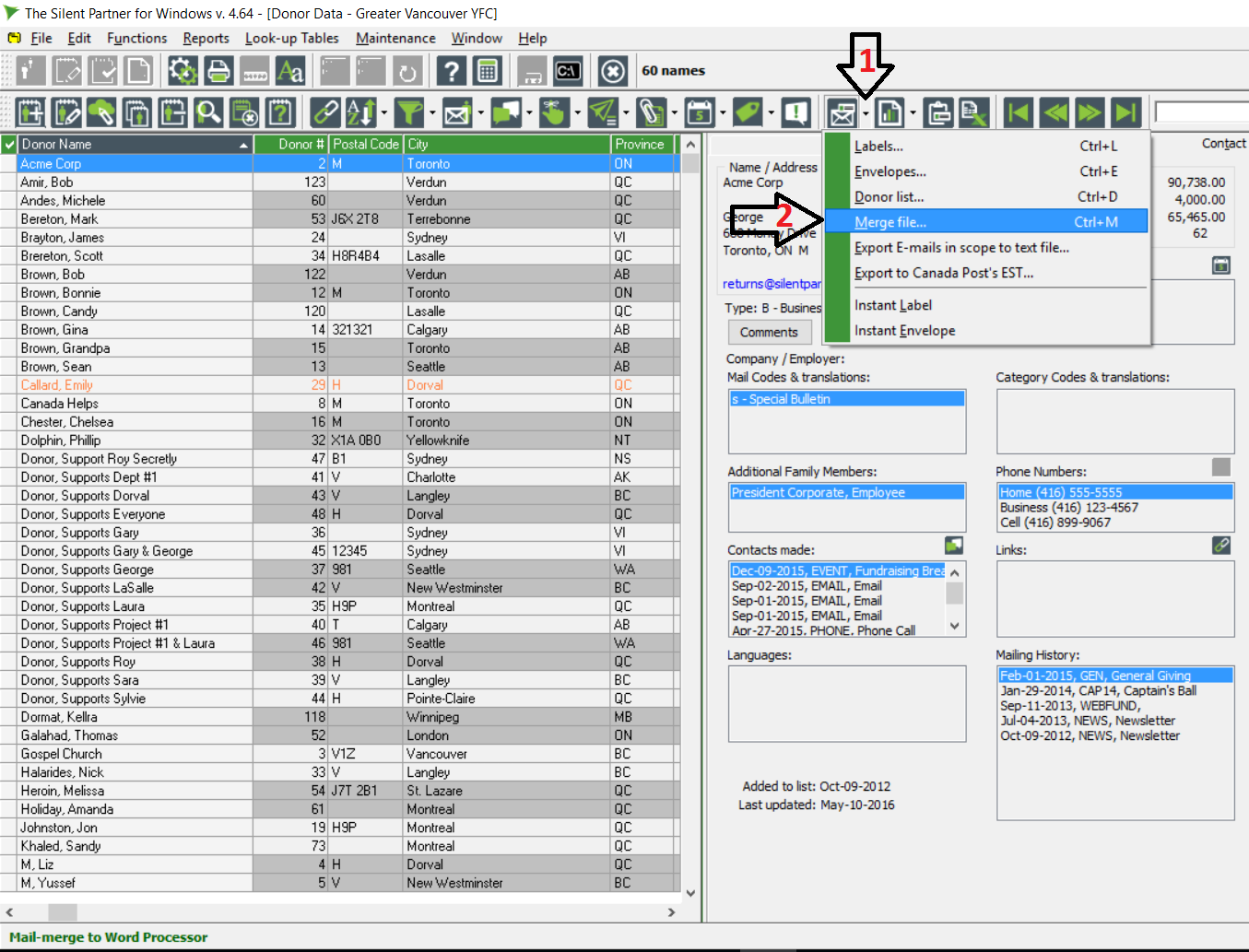
Here one is presented with the File Merge Options menu. In the Data to Include (1) will select extensive which will give all the information (name, address, cell, email etc) then either select Word97 or (dbf) which will open in Excel (2), then pick an area where the newly created file can be located (i.e desktop) (3) Hit Create (4) to create the file
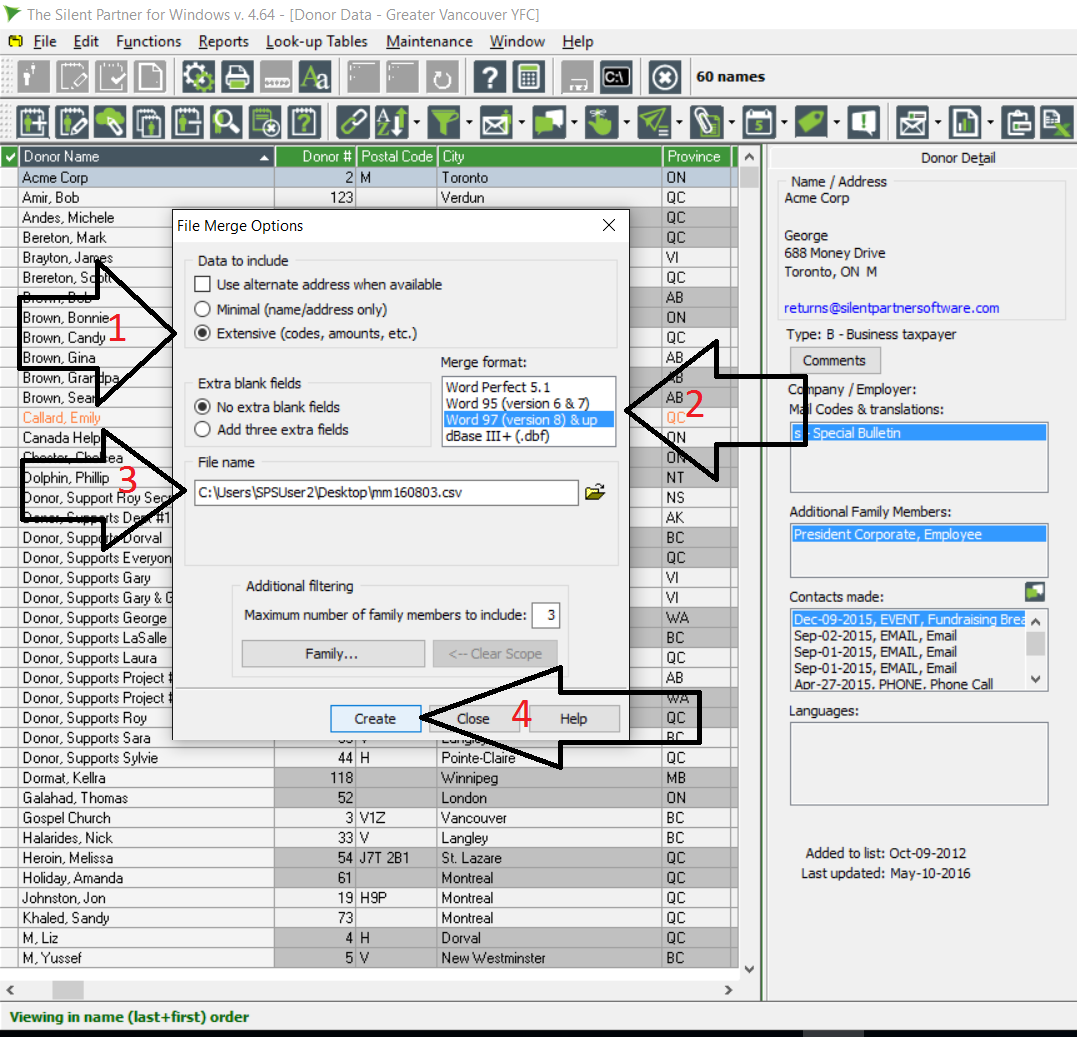
There will be a pop up box that will ask to merge statistics but in this case just click Close (1)
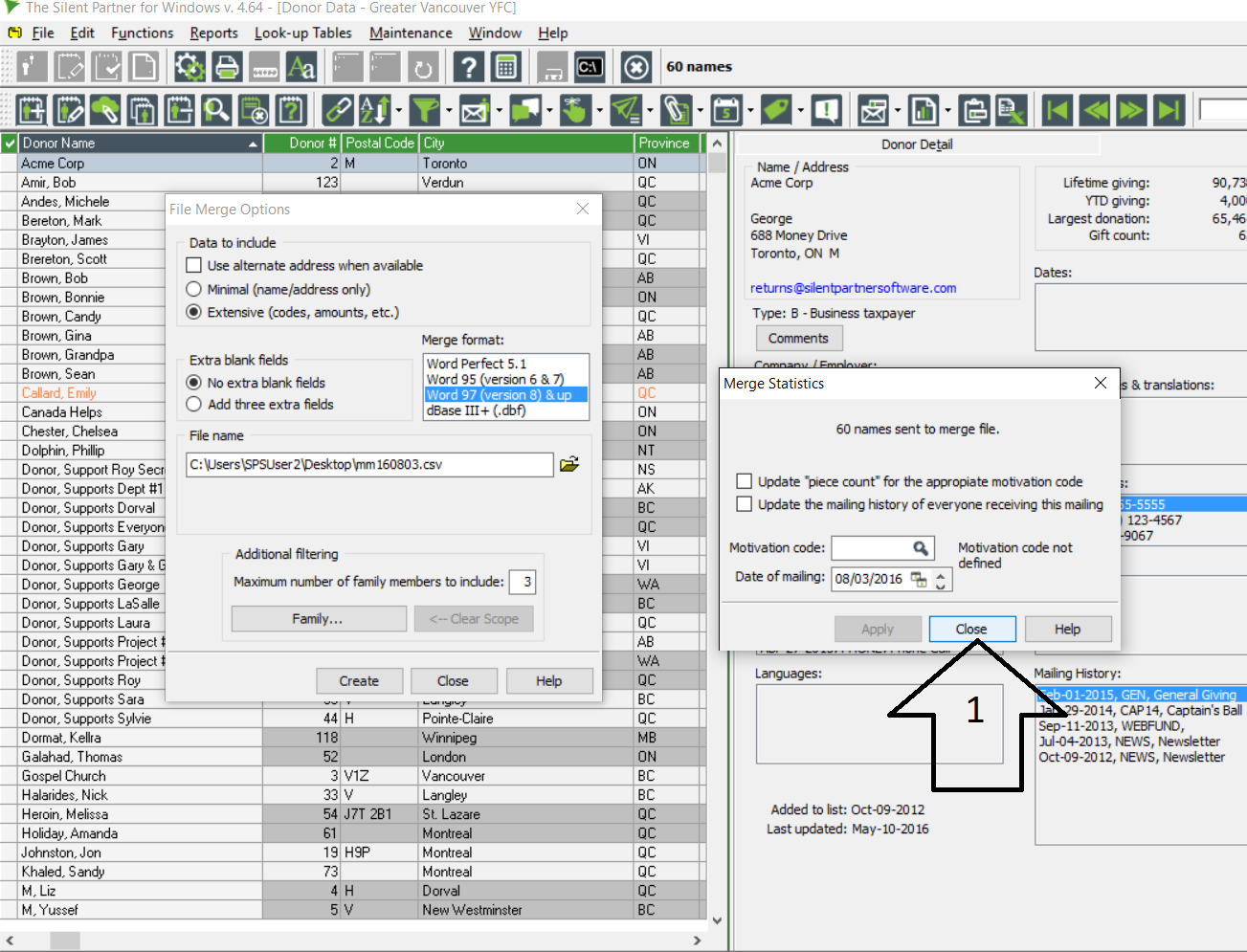
Here is an example of what it looks like. As one can see, there is a lot of information. Here one can filter out the information not needed.
Related Articles
Cleaning Addresses Using Merge Files and Import
It is common to discover that street addresses have not been entered consistently. Cleaning this up can be accomplished by using the Create Merge File function to export records to Excel, cleaning them in Excel, and then importing the corrected ...Printing a donor list CLOUD
Printing a donor list CLOUD Version 1, last updated by Silent Partner Support First populate the donor list, in this case Joe's connector is being used. To add the addresses to this list click on the Gear Icon (1) and select Add/Remove Columns (2) To ...Using PayPal with Silent Partner - Downloading Transactions
Downloading PayPal Donations and Transferring Funds See Previous Topic: Using PayPal with Silent Partner - Setup With this module you are able to easily download your PayPal donation records into Silent Partner in a few short steps. Open up the ...Exporting Data for MapMyPartners.com from Silent Partner Desktop
Step 1 Create your list of Donors you want to export the details for. This can be done either by tagging names using the checkbox beside their names and then clicking on the filter button, or by creating a filter/scope. Step 2 Create the Merge File ...How do I merge duplicate donor records?
You may occasionally find that you have two donor records for the same person. In these cases, it's a good idea to merge the duplicate donor records to clean up the duplication, and ensure all the information you have about that donor is consolidated ...
Societ Academy
Learn what you need to know, any time. Free!
- High quality training on demand - sessions are available every day, so you can access training that fits into your schedule.
- Training sessions that are easy to follow - helpful tips throughout each session, and access to training moderators ensure your questions get answered.
- A certificate of completion - you can request a certificate of completion for every session you attend.